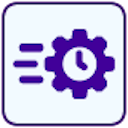
Pillar 1: Efficiency
Introducing Compose: Fully optimized UX, with superpersonalized screen design.

Founded on six pillars, Alfa Systems 6 helps finance providers tackle the significant challenges they face, and seize the lucrative opportunities that lie waiting.
Why Efficiency?
When we talk to our customers - which we do a lot - they always tell us their greatest operational challenges are around efficiency, and achieving economies of scale.
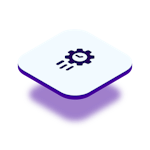
Alfa Systems already equips our customers with robust functionality that empowers them to replicate and automate their processes. This includes the ability to create customized fields, utilize manual and automated workflows incorporating a vast library of business rules, and leverage powerful integrations.
Our customers rely heavily on these tools, but we understand flexibility sometimes comes with additional complexity. Their feedback has emphasized the need to reduce clicks and streamline volume-intensive processes. So their users can enjoy the best of both worlds, we've taken action on their valuable feedback.
Introducing Compose: Superpersonalized screen design
Drawing on leading-edge technology frameworks, the team at Alfa has addressed the Efficiency challenge with a compelling innovation we call Compose.
Compose allows Alfa Systems users to create any number of highly personalized inquiry screens, featuring nothing but the information that’s essential to the task at hand. This dramatically improves flow and reduces time, click count, and cognitive load - at all points in a workflow, throughout the contract lifecycle, and beyond.
Watch Compose in action:
Compose: Superpersonalized screen design
The self-designed, drag-and-drop, no-code catalyst for greater efficiency in your operation.
Compose gives customers complete flexibility and control over their own user interface.
Consider a scenario where a customer service user, responsible for contract administration cases, is presented with a personalized screen showing only the customer details, account balance, and other critical information required to handle that particular case type. In the same workflow, the approver interacts only with the information they deem most important - in a layout relevant to them, and complemented by pertinent actioning wizards.
Later in the day, when managing a delinquency inquiry case, the case manager transitions seamlessly to a screen bearing the delinquency and tracking information that is essential for that specific process.
Compose gives you screens that are adaptable not just by case type; they can also be customized based on the action required, and the user group.
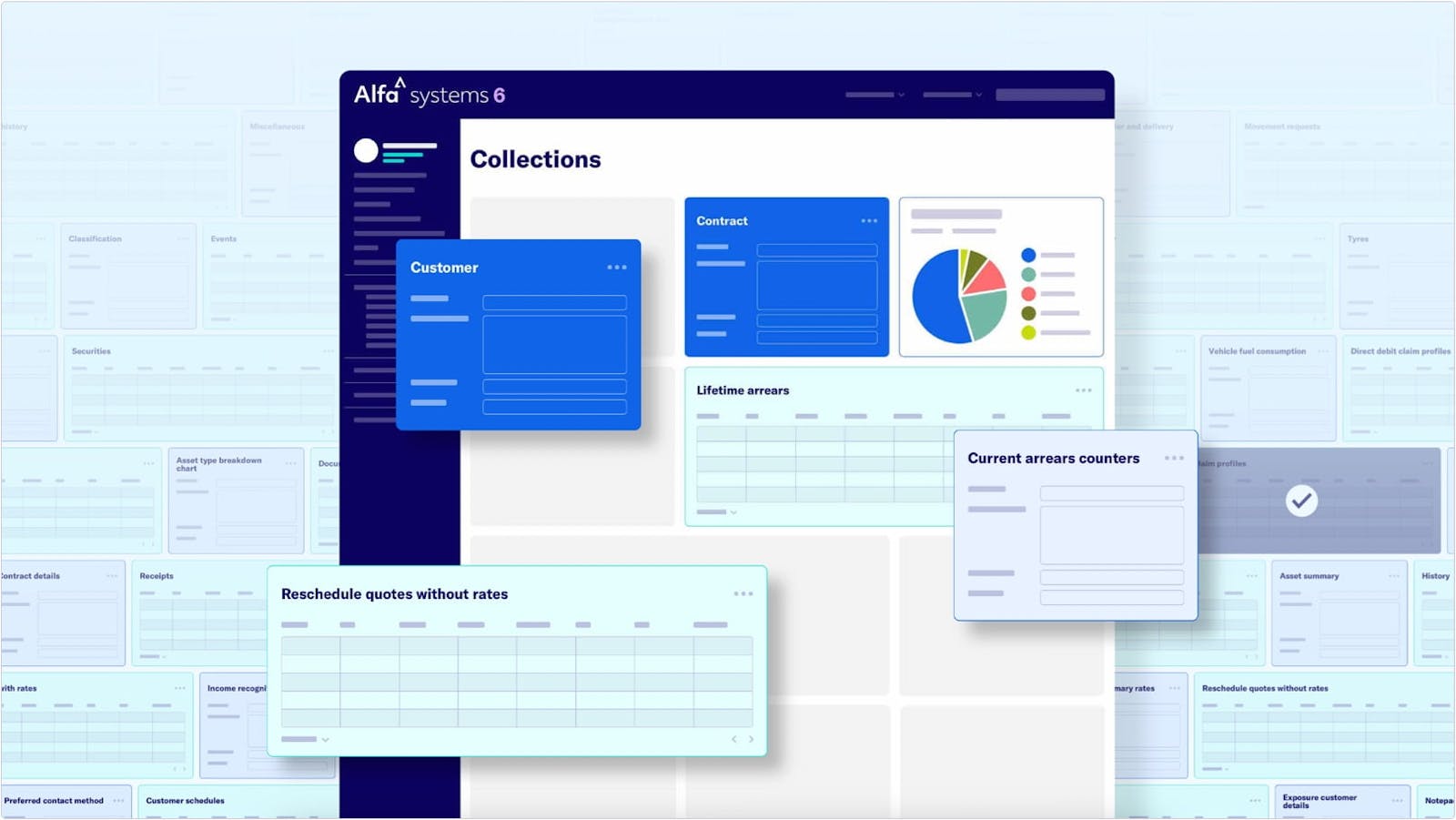
Using a no-code, drag-and-drop interface, configuration users and team leads create their own screens in minutes, adding desired components and tables, and make them available to their users in real time. No redeployment. No restart.
To create the optimal configuration for a use case, Compose allows you to search its library of frequently used panels and tables, add them to a new screen, and rearrange them effortlessly using a drag-and-drop interface. After previewing and finalizing the screen, you can select it in the relevant workflow status or menu item - and it’s ready to use.
Giving you unprecedented levels of personalization in the user interface, Compose is an industry first. For more information, read the module documentation.

